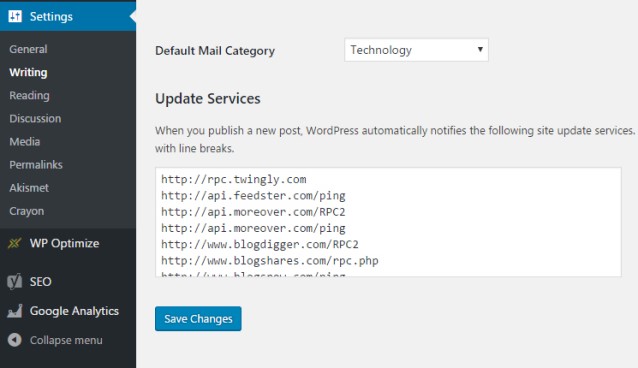Latest WordPress Ping List For Faster Indexing of New Posts: Latest Verified WordPress Ping List For Faster Indexing of New Posts of Your Blog, Check Full Updated And Working Ping List For Your Website. Hello, today I am going to tell you about the WordPress ping list, from which I am going to tell you an easy way to index the WordPress article as soon as possible so that your Posts will be indexed quickly and more and more visitors will start coming to your blog and you can earn good money from Google Adsense or Adsense Alternatives.
When we publish or edit any article in our WordPress blog again, the Ping feature of WordPress reaches our article to be indexed to search engines and important directories as soon as possible. We must have a list of top search engines and directories.
Every blogger knows how vital indexing is to get more visitors, if your article is indexed quickly, then your blog will soon start getting more visitors, and your blog will come in the top and your pocket will also get hot. I’m going to write the WordPress Ping List of 2021 below.

Latest WordPress Ping List: What is WordPress Ping List?
When you publish or edit a new post or page on your WordPress website, WordPress can automatically inform (ping) a list of servers and services on that list. This signal lets these services know when new information is accessible on your website, which can help to increase the visibility of your website in search results and hasten the indexing of your content.
WordPress notifies the servers on your ping list when you publish a new article or edit an old one by sending out these ping alerts. In turn, these servers might modify their information on your website and perhaps distribute your fresh content with other services and directories. WordPress’s ping list by default contains a few popular ping services like Pingomatic.
However, you can customize your ping list by adding or removing services based on your preferences. To configure your ping list in WordPress, you can follow these steps:
- Log in to your WordPress admin dashboard.
- Navigate to “Settings” and then select “Writing.”
- Scroll down to the “Update Services” section.
- In the “Update Services” text area, you can enter a list of ping services, with each service’s URL on a separate line.
Latest WordPress Ping List: Does WordPress send a ping to search engines?
WordPress’s fundamental feature does not include directly pinging search engines. Instead, as I indicated in the previous response, WordPress sends pings to several update providers that you choose in the “Update Services” part of the Writing settings. Blog directories and aggregation providers generally provide these updating services.
Your WordPress site sends ping notifications to the services indicated in your ping list whenever you publish or amend a post. Following that, these services might distribute your content to other websites, including some search engines. The efficiency of this technique can vary, and it’s vital to keep in mind that not all search engines pay heed to these ping messages.
It’s best to employ other techniques, including immediately submitting your sitemap to search engine webmaster tools and improving your site’s SEO, to make sure that major search engines like Google, Bing, and Yahoo index your WordPress site. This entails generating high-quality content, according to SEO best practices, and employing SEO plugins like Yoast SEO or All in One SEO Pack.
- AdSense High CPC Keywords List: $1000 CPC Keywords.
Should I use WordPress pinging services?
Definitely Yes, WordPress pinging services are utilized to inform various blog directories and search engines that fresh material has been added to your WordPress website. WordPress can automatically notify these services of changes when you publish a new post or edit an existing one by sending them a ping. This can result in quicker indexing by search engines and help your content become more visible.
- If you Use Ping Services Then Your blog posts index so fast on search engines.
- You Do Not need to make manual submissions on pinging sites like pingomatic.com.
- Automatic fast backlinks indexing by search engine bots For Your Blog.
125 Best List of WordPress Ping submission Sites in
Latest WordPress Ping List. The question of “update ping list in WordPress, should I add to ping-o-matic or instead of ping-o-matic” is frequently confusing. WordPress by default uses the Ping-O-Matic server to ping other significant ping providers. I’ve added Ping-O-Matic, but you may certainly replace it with our list of pinging services. The list of WordPress ping services that I use on WP Blogging 101 and WordPress sites is shown below as a last point.
- http://rpc.pingomatic.com/
- http://ping.blo.gs/
- http://blog.with2.net/ping.php
- http://blogsearch.google.ae/ping/RPC2
- http://blogsearch.google.at/ping/RPC2
- http://blogsearch.google.be/ping/RPC2
- http://blogsearch.google.bg/ping/RPC2
- http://blogsearch.google.ca/ping/RPC2
- http://blogsearch.google.ch/ping/RPC2
- http://blogsearch.google.cl/ping/RPC2
- http://blogsearch.google.co.cr/ping/RPC2
- http://blogsearch.google.co.hu/ping/RPC2
- http://blogsearch.google.co.id/ping/RPC2
- http://blogsearch.google.co.il/ping/RPC2
- http://blogsearch.google.co.in/ping/RPC2
- http://blogsearch.google.co.jp/ping/RPC2
- http://blogsearch.google.co.ma/ping/RPC2
- http://blogsearch.google.co.nz/ping/RPC2
- http://blogsearch.google.co.th/ping/RPC2
- http://blogsearch.google.co.uk/ping/RPC2
- http://blogsearch.google.co.ve/ping/RPC2
- http://blogsearch.google.co.za/ping/RPC2
- http://blogsearch.google.com.ar/ping/RPC2
- http://blogsearch.google.com.au/ping/RPC2
- http://blogsearch.google.com.br/ping/RPC2
- http://blogsearch.google.com.co/ping/RPC2
- http://blogsearch.google.com.do/ping/RPC2
- http://blogsearch.google.com.mx/ping/RPC2
- http://blogsearch.google.com.my/ping/RPC2
- http://blogsearch.google.com.pe/ping/RPC2
- http://blogsearch.google.com.sa/ping/RPC2
- http://blogsearch.google.com.sg/ping/RPC2
- http://blogsearch.google.com.tr/ping/RPC2
- http://blogsearch.google.com.tw/ping/RPC2
- http://blogsearch.google.com.ua/ping/RPC2
- http://blogsearch.google.com.uy/ping/RPC2
- http://blogsearch.google.com.vn/ping/RPC2
- http://blogsearch.google.com/ping/RPC2
- http://blogsearch.google.de/ping/RPC2
- http://blogsearch.google.es/ping/RPC2
- http://blogsearch.google.fi/ping/RPC2
- http://blogsearch.google.fr/ping/RPC2
- http://blogsearch.google.gr/ping/RPC2
- http://blogsearch.google.hr/ping/RPC2
- http://blogsearch.google.ie/ping/RPC2
- http://blogsearch.google.it/ping/RPC2
- http://blogsearch.google.jp/ping/RPC2
- http://blogsearch.google.ki/ping/RPC2
- http://blogsearch.google.kz/ping/RPC2
- http://blogsearch.google.la/ping/RPC2
- http://blogsearch.google.li/ping/RPC2
- http://blogsearch.google.lk/ping/RPC2
- http://blogsearch.google.lt/ping/RPC2
- http://blogsearch.google.lu/ping/RPC2
- http://blogsearch.google.md/ping/RPC2
- http://blogsearch.google.mn/ping/RPC2
- http://blogsearch.google.ms/ping/RPC2
- http://blogsearch.google.mu/ping/RPC2
- http://blogsearch.google.mv/ping/RPC2
- http://blogsearch.google.mw/ping/RPC2
- http://blogsearch.google.nl/ping/RPC2
- http://blogsearch.google.no/ping/RPC2
- http://blogsearch.google.nr/ping/RPC2
- http://blogsearch.google.nu/ping/RPC2
- http://blogsearch.google.pl/ping/RPC2
- http://blogsearch.google.pn/ping/RPC2
- http://blogsearch.google.pt/ping/RPC2
- http://blogsearch.google.ro/ping/RPC2
- http://blogsearch.google.ru/ping/RPC2
- http://blogsearch.google.rw/ping/RPC2
- http://blogsearch.google.sc/ping/RPC2
- http://blogsearch.google.se/ping/RPC2
- http://blogsearch.google.sh/ping/RPC2
- http://blogsearch.google.si/ping/RPC2
- http://blogsearch.google.sk/ping/RPC2
- http://blogsearch.google.sm/ping/RPC2
- http://blogsearch.google.sn/ping/RPC2
- http://blogsearch.google.st/ping/RPC2
- http://blogsearch.google.tk/ping/RPC2
- http://blogsearch.google.tl/ping/RPC2
- http://blogsearch.google.tm/ping/RPC2
- http://blogsearch.google.to/ping/RPC2
- http://blogsearch.google.tt/ping/RPC2
- http://blogsearch.google.us/ping/RPC2
- http://blogsearch.google.vg/ping/RPC2
- http://blogsearch.google.vu/ping/RPC2
- http://blogsearch.google.ws/ping/RPC2
- http://ping.bloggers.jp/rpc
- http://ping.fc2.com
- http://rpc.bloggerei.de/ping/
- http://rpc.pingomatic.com
- http://rpc.twingly.com
- http://www.blogdigger.com/RPC2
- http://www.blogshares.com/rpc.php
- http://www.blogsnow.com/ping
- http://www.blogstreet.com/xrbin/xmlrpc.cgi
- http://bulkfeeds.net/rpc
- http://ping.weblogalot.com/rpc.php
- http://www.feedsubmitter.com
- http://blo.gs/ping.php
- http://www.pingerati.net
- http://www.weblogalot.com/ping
- http://rpc.pingomatic.com/
- http://rpc.blogbuzzmachine.com/RPC2
- http://ping.fc2.com/
- http://blogs.yandex.ru/
- http://rpc.bloggerei.de/
- http://ping.bloggers.jp/rpc/
- http://blogmatcher.com/u.php
- http://coreblog.org/ping/
- http://www.lasermemory.com/lsrpc/
- http://ping.rootblog.com/rpc.php
- http://pingoat.com/goat/RPC2
- http://topicexchange.com/RPC2
- http://www.bitacoles.net/ping.php
- http://www.blogoole.com/ping/
- http://www.snipsnap.org/RPC2
- http://www.weblogues.com/RPC/
- http://rpc.twingly.com
- http://www.blogsnow.com/ping
- http://www.blogstreet.com/xrbin/xmlrpc.cgi
- http://bulkfeeds.net/rpc
- http://ping.blo.gs/
- http://www.feedsubmitter.com
- http://blo.gs/ping.php
Latest WordPress Ping List: How to add a new WordPress ping services list to My Website?
To add new ping services to the ping list, Just Go to Settings>>Writing. Paste the above list under the ‘Update Services’ and click save.
WordPress comes with a default list of ping services that it notifies by default. You can find these settings in your WordPress dashboard under “Settings” > “Writing.” These default services are usually sufficient for most websites.
Conclusion: Latest WordPress Ping List
Hope you like this post and get useful information for you. In this post, we provided the latest updated list of Ping Services. You can use this information for your blog also. For more updates like this keep visiting Sarkarilist.org.