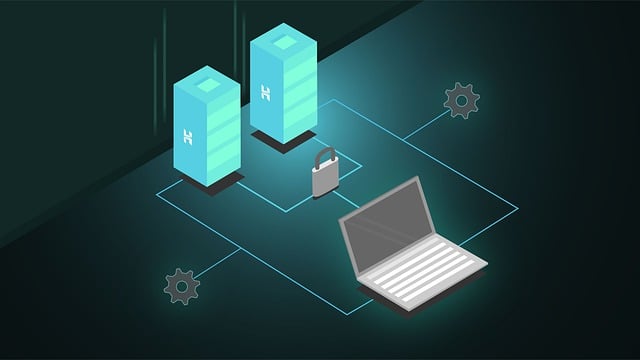Best Browser Extensions List for Productivity: 200+ Extensions For Productivity in Chrome Extensions. Users of the Google Chrome web browser may add features and customize their surfing by installing little programs known as Chrome extensions. In order to create these extensions, web technologies including HTML, CSS, and JavaScript were used. Chrome extensions provide a variety of functionality and may carry out a wide range of activities. Here we are sharing a Complete list of some of the most popular Chrome Extensions.
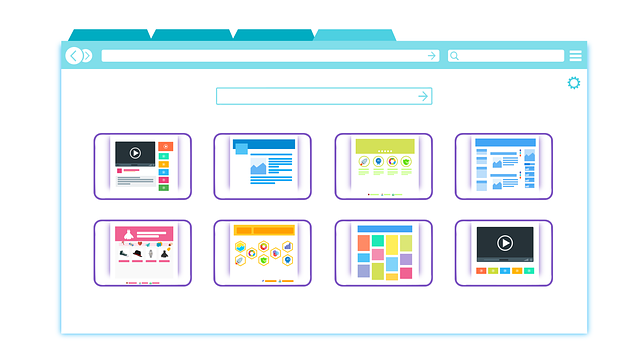
Best Browser Extensions List for Productivity
It’s critical that we maximize our browsing experience as we spend more and more time online. Installing some productivity-enhancing browser extensions is a great approach to do this. We’ve prepared a list of some of the top browser extensions available that may help you stay productive and complete more activities, whether you’re trying to save time, maintain focus, or just streamline your online duties. So without further ado, here are our top selections for the most useful browser add-ons!
| S.N | Extensions |
| 1 | Grammarly |
| 2 | 1Password |
| 3 | Bitwarden |
| 4 | Dashlane Password Manager |
| 5 | LastPass Password Manager |
| 6 | Adblock |
| 7 | AdGuard |
| 8 | Fakespot |
| 9 | Lightshot |
| 10 | Microsoft Office |
| 11 | Buffer |
| 12 | clickup |
| 13 | Clockify |
| 14 | Calendly |
| 15 | Infinity |
| 16 | HubSpot |
| 17 | Everhour |
| 18 | Hubstaff |
| 19 | Zapier |
| 20 | ChatSonic |
| 21 | Add to Trello |
| 22 | Aero leads |
| 23 | Airstory |
| 24 | Amazon Assistant |
| 25 | ANY.DO |
| 26 | Apploye |
| 27 | Auto copy |
| 28 | AutoFill |
| 29 | Awesome Screenshot |
| 30 | Bear – Markdown Notes |
| 31 | BeTimeful |
| 32 | Bitly |
| 33 | Block Site |
| 34 | Blue Canoe Dictionary |
| 35 | Boomerang for Gmail |
| 36 | Briskine |
| 37 | Bubbles |
| 38 | Checker Plus for Gmail |
| 39 | Checker Plus for Google Calendar |
| 40 | Clean Master |
| 41 | ClearURLs |
| 42 | Clippings |
| 43 | Cold Turkey |
| 44 | ColorZilla |
| 45 | ContactOut |
| 46 | CSSViewer |
| 47 | Dark Reader |
| 48 | Datanyze |
| 49 | Day One |
| 50 | Dictionary Anywhere |
| 51 | Diigo |
| 52 | Disconnect |
| 53 | Document editor |
| 54 | DownThemAll |
| 55 | Email Finder |
| 56 | Email Tracker for Gmail |
| 57 | Evernote Web Clipper |
| 58 | Extensions Manager |
| 59 | EXTENSITY |
| 60 | Fireflies |
| 61 | Firefox Multi-account Containers |
| 62 | Fireshot |
| 63 | Flagfox |
| 64 | Flashcards stash |
| 65 | Focus To-Do |
| 66 | Font Finder |
| 67 | Forest (Extension) |
| 68 | FoxyProxy |
| 69 | Franz Enzenhofer live test |
| 70 | Freelancer Helper |
| 71 | Gesturefy |
| 72 | GetThemAll |
| 73 | Ghostery |
| 74 | Go Fucking Work |
| 75 | GreaseMonkey |
| 76 | Groupboss |
| 77 | Guard.io |
| 78 | HealthGuard News Ratings |
| 79 | Hiver |
| 80 | Honey |
| 81 | Hunter |
| 82 | Hyper context |
| 83 | Imagus |
| 84 | Inbox When Ready |
| 85 | Instapaper Save |
| 86 | Instapaper Save |
| 87 | In Translator |
| 88 | Just Read |
| 89 | Kami |
| 90 | Kanbanchi |
| 91 | Keys for Safari |
| 92 | Keyword Search |
| 93 | Keyword Search |
| 94 | Koalendar |
| 95 | Language Translator by Mate |
| 96 | LanguageTool |
| 97 | LATERBOX |
| 98 | LeechBlock NG |
| 99 | LINER |
| 100 | Live editor for CSS and LESS |
| 101 | Loom |
| 102 | MailTag |
| 103 | Marinara |
| 104 | Markup Hero |
| 105 | MarsEdit 5 – Blog Editor |
| 106 | Master for YouTube |
| 107 | Mate Translate |
| 108 | Mercury Reader |
| 109 | Microsoft Editor |
| 110 | Microsoft Translator |
| 111 | MightyText |
| 112 | ModHeader |
| 113 | Momentum |
| 114 | Mouse Gestures |
| 115 | MozBar |
| 116 | My memorizer tool |
| 117 | Mymind |
| 118 | News Feed Eradicator |
| 119 | Nimbus |
| 120 | Ninja Outreach |
| 121 | Noisli |
| 122 | NoScript Security Suite |
| 123 | Notion Web Clipper |
| 124 | OctoShop |
| 125 | One Tab |
| 126 | OneNote |
| 127 | Page Analyzer |
| 128 | Panic Button |
| 129 | Papier |
| 130 | Paymo Timetracker |
| 131 | PayPal Honey for Safari |
| 132 | PerfectPixel |
| 133 | Pinterest Save Button |
| 134 | PiPer |
| 135 | PiPifier |
| 136 | |
| 137 | Postlight Reader |
| 138 | Print Edit WE |
| 139 | Print Friendly & PDF |
| 140 | Privacy Badger |
| 141 | Productivity Owl |
| 142 | Quiet |
| 143 | Quixy |
| 144 | Raindrop |
| 145 | Rakuten |
| 146 | Reply |
| 147 | Right Inbox |
| 148 | Save to Google Drive |
| 149 | Save to pocket |
| 150 | SavvyCal |
| 151 | Screencastify |
| 152 | Scribe |
| 153 | Search by Image |
| 154 | Shut Up |
| 155 | Speechify |
| 156 | Speed Player for Safari |
| 157 | SponsorBlock |
| 158 | StayFocused |
| 159 | StopTheMadness |
| 160 | StoryXpress |
| 161 | Streak CRM for Gmail |
| 162 | Strict Workflow |
| 163 | Stylebot |
| 164 | Switch |
| 165 | Tab Suspender |
| 166 | Tabliss |
| 167 | Take Webpage Screenshots Entirely |
| 168 | TamperMonkey |
| 169 | Text Blaze |
| 170 | Text MultiCopy |
| 171 | The Camelizer |
| 172 | The Great Suspender |
| 173 | TIMEWARP |
| 174 | TMetric |
| 175 | To Google Translate |
| 176 | Todobook |
| 177 | Todoist |
| 178 | Tomato Clock |
| 179 | Tranquillity Reader |
| 180 | Translator for Microsoft Edge |
| 181 | Trello |
| 182 | TubeBuddy |
| 183 | Turn off the lights |
| 184 | TWP – Translate Web Pages |
| 185 | UBlock Origin |
| 186 | uMatrix |
| 187 | URL Render |
| 188 | Vimium |
| 189 | WasteNoTime |
| 190 | Wayback Machine |
| 191 | Web Paint |
| 192 | Web Highlights – PDF & Web Highlighter |
| 193 | Wikiwand |
| 194 | Win the Day |
| 195 | WiseStamp |
| 196 | Word Counter Plus |
| 197 | Wordtune |
| 198 | Workona |
| 199 | Workona Tab Manager |
| 200 | Yesware for chrome |
| 201 | YouTube High Definition |
| 202 | zorbi |
| 203 | ChatGPT Chrome Extension(extension) |
Top 20 Chrome Extensions List:
Best Browser Extensions List: The “best” browser extensions can vary depending on individual preferences and needs. However, here are some popular and highly regarded browser extensions that offer a range of features and benefits. There are numerous Chrome extensions available, and the “top” ones can vary depending on individual preferences and needs. However, here is a list of 10 popular and widely used Chrome extensions Which are used on a Regular Basis. AdSense High CPC Keywords List
- AdBlock Plus or uBlock Origin: These extensions block intrusive ads and improve browsing speed by preventing unwanted content from loading.
- LastPass or 1Password: This Password managers help you generate, store, and autofill passwords securely.
- Grammarly: This extension assists with spelling, grammar, and style checking in your writing, helping you produce better-quality content.
- Pocket: It Saves articles, videos, and web pages to view later, even offline, making it a useful tool for research and personal development.
- Dark Reader: It Enables dark mode on websites, reducing eye strain and enhancing readability in low-light environments.
- Honey: This Extension Automatically finds and applies coupon codes during online shopping, potentially saving you money.
- Evernote Web Clipper: This Extension Save web content, takes screenshots and annotates pages directly to your Evernote account.
- HTTPS Everywhere: This Extension Enhances online security by automatically redirecting you to the secure (HTTPS) version of websites when available.
- OneTab: This Extension Converts multiple open tabs into a list to free up memory and declutter your browser.
- Enhancer for YouTube: This Extension Customizes and enhances your YouTube experience with features like ad blocking, video playback speed control, and more.
- Pushbullet: This Extension Sync notifications, links, files, and other content between your devices, improving cross-device productivity.
- Tampermonkey or Greasemonkey: This Extension Allows you to run user scripts that modify or enhance the functionality of websites.
- PanicButton: This Extension Hides all your open tabs with one click and restores them later, useful for privacy or quick organization.
- StayFocusd: This Extension Helps you limit time spent on time-wasting websites by setting time restrictions.
- Web of Trust (WOT): This Extension Displays website reputation and safety ratings to help you make informed browsing decisions.
- The Great Suspender: This Extension Suspends inactive tabs to save memory and improve browser performance.
- Ghostery: This Extension Shows you trackers and other elements on websites, giving you more control over your online privacy.
- Momentum: Personalizes your browser’s new tab page with a to-do list, inspirational quotes, weather updates, and more.
- Push to Kindle: Sends web articles to your Kindle device for reading later in a distraction-free format.
- Google Translate: Instantly translates text on web pages into your preferred language.
List of the Top 15 Best Chrome Extensions:
Here are some popular and must-have Chrome extensions on Your PC. Check the Full List Here.
- Google Calendar
- HubSpot Sales
- TMetric
- eesel
- Grammarly
- Buffer
- Oberlo AliExpress Product Importer
- Scribe
- Loom
- LastPass
- Everhour
- Awesome Screenshot
- Checker Plus for Gmail
- StayFocused
- RescueTime
Chrome Extensions Advantages:
Chrome extensions offer several advantages for users Which Increase Their Productivity. Check Some of the Advantages Here.
Customization:
- By adding features and capabilities that suit their requirements and preferences, Chrome extensions let users make their surfing experience more unique.
Productivity Gains:
- By offering tools for task management, note-taking, time monitoring, and other tasks, several Chrome extensions aim to increase productivity
- . These add-ons can aid users in maintaining organization and productivity.
Enhanced Security:
- A number of Chrome extensions with a security focus offer functions including ad blocking, virus protection, and safe surfing.
- They can aid in securing your internet actions and defending you from dangers.
Efficient Web Development:
- A number of Chrome extensions that include debugging tools, code validators, colour pickers, and other utilities to streamline the development process are useful for web developers.
- These add-ons help speed up processes and save time.
Improved material Management:
- Managing and accessing your favourite websites and online material is made simpler with extensions like bookmark managers, RSS readers, and content filters.
- They make it easier to find stuff and keep you organized.
Language and Translation:
- Chrome add-ons can help with translation and language learning.
- They include features that make it simpler for users to surf webpages in several languages, such as language dictionaries, grammar checkers, and immediate translation.
Social media Integration:
- Social media integration enables users to share information, plan posts, and check their social media feeds straight from the browser by integrating a number of Chrome extensions with well-known social media networks.
Accessibility Features:
- For those with vision impairments or other disabilities, Chrome extensions can provide accessibility improvements.
- These consist of font expansion, colour contrast tools, screen readers, and more.
FAQ: Best Browser Extensions List for Productivity
Which browser is best for extensions?Ans: Google Chrome is the Best Browser for Extensions. |
What are the best free Chrome extensions?Ans: Some of the Free browser Extensions are Following
|
What is a browser extension?Ans: A browser extension is a small software module that enhances the functionality of a web browser by adding new features or modifying existing ones. |
How do I install an extension?Ans: Typically, you can install an extension by visiting the browser’s extension store (e.g., Chrome Web Store, Firefox Add-ons) and clicking “Install”. |
Can I use extensions on all browsers?Ans: No, extensions are browser-specific. An extension built for one browser may not work on another without modification. |
Are Browser extensions free?Ans: Many extensions are free, but some might offer premium features for a fee. |
Are Browser extensions safe to use?Ans: Most extensions from reputable stores are safe. However, be cautious and only install extensions from trusted sources to avoid security risks. |
How do I manage my extensions?Ans: You can manage extensions through your browser’s settings. You can enable, disable, or uninstall extensions as needed. |
Can extensions access my data?Ans: Yes, some extensions might require access to your browsing data to function properly. Be sure to review permissions before installing. |
Can I create my own extension?Ans: Yes, you can develop your own extensions using web technologies like HTML, CSS, and JavaScript. Each browser has its own development documentation. |
Do extensions work on mobile browsers?Ans: Yes, some browsers support extensions on mobile platforms, but the availability and functionality may vary. |
Can extensions slow down my browser?Ans: Yes, having too many extensions can potentially slow down your browser’s performance. It’s advisable to only use the necessary extensions. |
What are common types of extensions?Ans: Common types include ad blockers, password managers, note-taking tools, productivity enhancers, and social media integrations. |
Can I use extensions in incognito mode?Ans: Yes, some extensions can be used in incognito/private browsing mode, but not all. Check the extension’s settings for compatibility. |
How do I troubleshoot extension issues?Ans: Disable extensions one by one to identify the problematic ones. Clear browser cache and cookies, and check for extension-specific troubleshooting guides. |