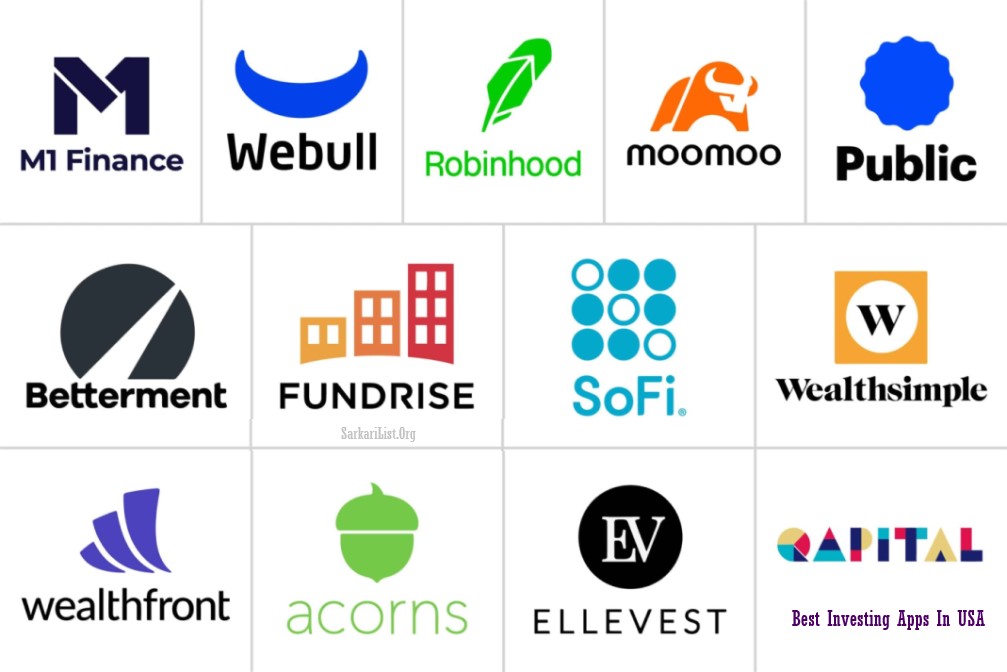UPI 3rd Party Apps List 2024: UPI, or Unified Payments Interface, lets people transfer money instantly between bank accounts using their mobile phones. Many apps use UPI to make payments easy. Google Pay is a popular app that lets you send and receive money quickly. PhonePe, owned by Flipkart, also allows easy money transfers and bill payments.
Paytm is another well-known app that t supports UPI and offers services like mobile recharges and online shopping. BHIM, launched by the government, is a simple and secure UPI app for everyone. Amazon Pay, Amazon, uses UPI for smooth online shopping and payments.
These apps make everyday transactions fast and convenient, helping people manage their money with ease. Here we are providing a complete list of all UPI 3rd party apps list.
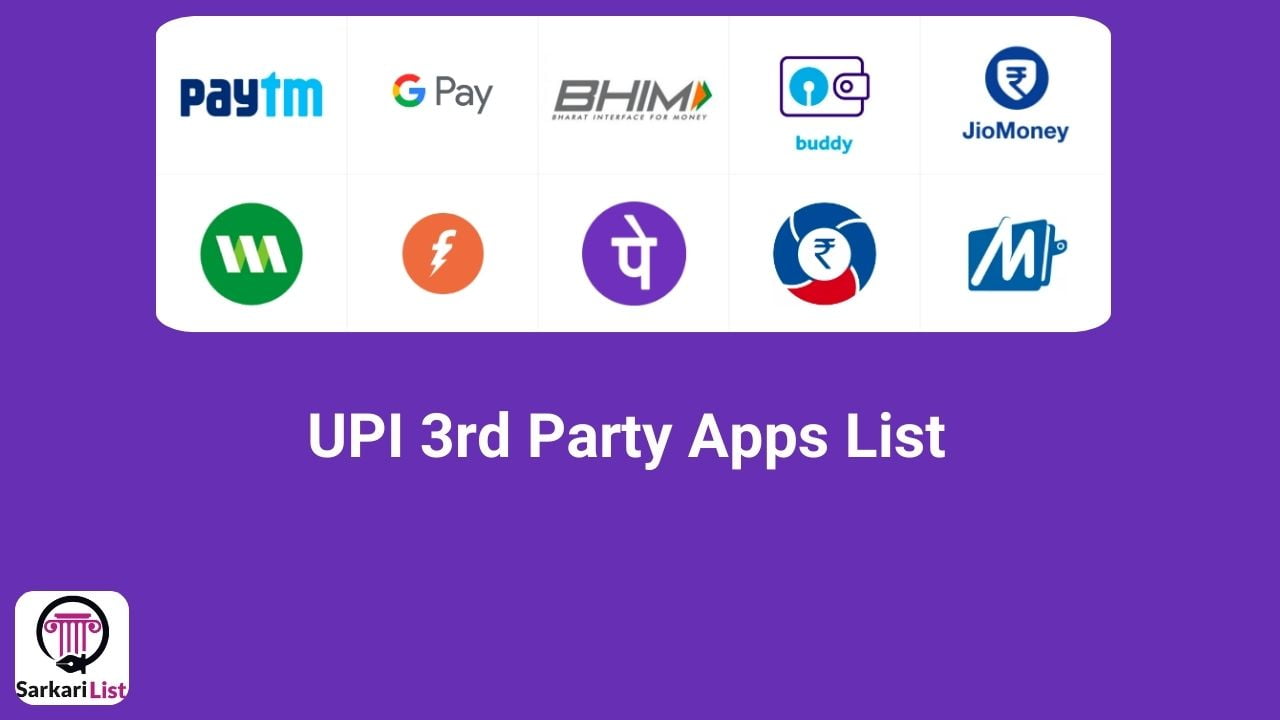
UPI 3rd Party Apps List 2024 ( Latest Updated Full List )
Unified Payments Interface (UPI) has become a popular way to make digital payments in India. Various third-party apps use UPI to offer quick and easy money transfers. Here is a list of some well-known UPI 3rd party apps:
| Sr. No. | UPI 3rd Party Apps | PSP Banks | Handle Name |
|---|---|---|---|
| 1 | Amazon Pay | Axis Bank | @apl |
| Yes Bank | @yapl | ||
| RBL Bank | @rapl | ||
| 2 | Bajaj Finserv | Axis Bank | @abfspay |
| 3 | Bajaj MARKETS (Finserv Markets) | Axis Bank | @abfspay |
| 4 | CRED | Axis Bank | @axisb |
| 5 | Fave (Pinelabs) | IDFC FIRST Bank | @idfcbank |
| 6 | Flipkart UPI | Axis Bank | @fkaxis |
| 7 | Goibibo | ICICI bank | @icici |
| 8 | Google Pay | Axis Bank | @okaxis |
| HDFC Bank | @okhdfcbank | ||
| ICICI | @okicici | ||
| State Bank of India | @oksbi | ||
| 9 | Groww | Yes Bank | @yesg |
| 10 | Jupiter Money | Axis Bank Limited | @jupiteraxis |
| 11 | Kiwi | Axis Bank Limited | @goaxb |
| 12 | Make My Trip | ICICI | @icici |
| 13 | MobiKwik | HDFC Bank | @ikwik |
| 14 | Navi | Axis Bank | @naviaxis |
| 15 | Niyo Global | ICICI Bank | @niyoicici |
| 16 | Phonepe | Yes Bank | @ybl |
| ICICI Bank | @ibl | ||
| Axis Bank | @axl | ||
| 17 | Samsung Pay | Axis Bank | @pingpay |
| 18 | Shriram One | HDFC Bank | @shriramhdfcbank |
| 19 | slice | Axis Bank | @sliceaxis |
| 20 | TataNeu | ICICI Bank | @tapicici |
| 21 | Timepay | The Cosmos Co-Operative Bank Ltd. | @timecosmos |
| 22 | Ultracash | IDFC Bank | @idfcbank |
| 23 | WhatsApp* | ICICI Bank | @waicici, @icici |
| Axis Bank | @waaxis | ||
| HDFC Bank | @wahdfcbank | ||
| State Bank of India | @wasbi | ||
| 24 | Aditya Birla Capital Digital | ICICI Bank | @abcdicici |
| 25 | Paytm | Yes Bank | @paytm |
| @ptyes | |||
| Axis Bank | @ptaxis | ||
| HDFC Bank | @pthdfc | ||
| SBI | @ptsbi | ||
| 26 | Fampay | Yes Bank | @yesfam |
| 27 | Popclub | Yes Bank | @yespop |
27 UPI 3rd Party Apps List To Make Payment
Unified Payments Interface (UPI) is a real-time payment system developed by the National Payments Corporation of India (NPCI). UPI allows instant transfer of money between bank accounts via a mobile phone. Many apps in India use UPI for seamless transactions. Here’s a list of popular third-party UPI apps:
1. Google Pay

- Developer: Google
- Features: Fast and secure transactions, bill payments, and rewards.
- Interface: User-friendly and simple.
- Special Note: Widely used for its integration with other Google services.
2. PhonePe
- Developer: Flipkart
- Features: UPI payments, mobile recharge, bill payments, and investment options.
- Interface: Clean and intuitive.
- Special Note: Supports multiple languages.
3. Paytm
- Developer: One97 Communications
- Features: UPI transfers, wallet, bill payments, shopping, and ticket booking.
- Interface: Feature-rich but easy to navigate.
- Special Note: Offers cashback and discounts.
4. BHIM App
- Developer: National Payments Corporation of India (NPCI)
- Features: Basic UPI functions, bill payments, and donations.
- Interface: Simple and straightforward.
- Special Note: Official app by the government.
5. Amazon Pay
- Developer: Amazon
- Features: UPI payments, bill payments, and shopping.
- Interface: Integrated with the Amazon shopping app.
- Special Note: Offers rewards and discounts on Amazon purchases.
6. Mobikwik
- Developer: Mobikwik Systems
- Features: UPI transfers, mobile recharge, bill payments, and credit card payments.
- Interface: User-friendly and feature-packed.
- Special Note: Provides loans and credit options.
7. FreeCharge
- Developer: Axis Bank
- Features: UPI transactions, bill payments, and mobile recharge.
- Interface: Simple and effective.
- Special Note: Rewards for transactions.
8. Mi Pay
- Developer: Xiaomi
- Features: UPI transfers, mobile recharge, and bill payments.
- Interface: Integrated with Xiaomi devices.
- Special Note: Pre-installed on Xiaomi smartphones.
9. UPI 3rd Party Apps List: WhatsApp Pay

- Developer: Facebook
- Features: UPI payments within WhatsApp chats.
- Interface: Extremely simple, embedded in WhatsApp.
- Special Note: Convenient for regular WhatsApp users.
10. Tata Pay
- Developer: Tata Group
- Features: UPI payments, bill payments, and mobile recharge.
- Interface: Easy to use.
- Special Note: Offers Tata-related services.
11. Slice Pay
- Developer: Slice
- Features: UPI payments and credit card-like services.
- Interface: Young and modern design.
- Special Note: Popular among students and young professionals.
12. JioPay
- Developer: Reliance Jio
- Features: UPI transactions, mobile recharge, and bill payments.
- Interface: Simple, integrated with Jio services.
- Special Note: Pre-installed on Jio phones.
13. Cred
- Developer: Cred
- Features: UPI payments, credit card management, and bill payments.
- Interface: Sleek and premium.
- Special Note: Rewards for timely credit card payments.
List of Supported UPI Apps In India
Given below is the list of supported UPI apps ranked based on payment success rate.
| UPI 3rd Party Apps | Package Name |
|---|---|
| Google Pay | com.google.android.apps.nbu.paisa.user |
| PhonePe | com.phonepe.app |
| PayTM | net.one97.paytm |
| Paytm Mall | com.paytmmall |
| BHIM | in.org.npci.upiapp |
| Amazon Pay | in.amazon.mShop.android.shopping |
| ICICI Imobile | com.csam.icici.bank.imobile |
| SBI | com.sbi.upi |
| MyAirtel App | com.myairtelapp |
| ICICI Pockets | com.icicibank.pockets |
| HDFC Snapwork | com.snapwork.hdfc |
| HDFC Wibmo | com.enstage.wibmo.hdfc |
| Mobikwik | com.mobikwik_new |
| Axis Pay | com.upi.axispay |
| Axis Mobile | com.axis.mobile |
| Freecharge | com.freecharge.android |
| Samsung SPayMini | com.samsung.android.spaymini |
| Samsung SPay | com.samsung.android.spay |
| Cred | com.dreamplug.androidapp |
| Bank of Baroda | com.bankofbaroda.upi |
| WhatsApp Business | com.whatsapp.w4b |
| PNB | com.fss.pnbpsp |
| UNBI | com.fss.unbipsp |
| KVB MyCompany | com.mycompany.kvb |
| Vijaya Bank | com.fss.vijayapsp |
| Dena | com.dena.upi.gui |
| Jammu and Kashmir | com.fss.jnkpsp |
| Kotak | com.olive.kotak.upi |
| Hike | com.bsb.hike |
| IDFC PSP | com.fss.idfcpsp |
| Yes Bank | com.YesBank |
| ABIPBL | com.abipbl.upi |
| Polymer | com.microsoft.mobile.polymer |
| Fino | com.finopaytech.bpayfino |
| Oriental Bank of Commerce | com.mgs.obcbank |
| Federal Bank | com.upi.federalbank.org.lotza |
| Indus Bank | com.mgs.induspsp |
| Wizely | ai.wizely.android |
| DCB | com.olive.dcb.upi |
| Yes Merchant | com.mgs.yesmerchantnative.prod |
| DBS | com.dbs.in.digitalbank |
| RBL MoBank | com.rblbank.mobank |
| Chillr | in.chillr |
| CitrusPay | com.citrus.citruspay |
| South Indian Bank | com.SIBMobile |
| MI Pay | com.mipay.wallet.in |
com.whatsapp |
|
| Truecaller | com.truecaller |
| Ola | com.olacabs.customer |
| GB WhatsApp | com.gbwhatsapp |
| Angel Mobile | com.msf.angelmobile |
| Funds India | com.fundsindia |
| iMuthoot | com.muthootfinance.imuthoot |
| Angel Wealth | com.angelbroking.angelwealth |
| Bajaj Finserv | org.altruist.BajajExperia |
| Bajaj Finserv MARKETS | in.bajajfinservmarkets.app |
UPI 3rd Party Apps Handle Name List
Here is the complete list of all UPI 3rd party apps handle list:
| Sr. No. | PPI Issuer | UPI 3rd Party Apps | Handle Name | Links URL |
|---|---|---|---|---|
| 1 | ICICI Bank Limited | Pockets | @pockets | ICICI Bank Contact Us – Customer Care, Queries & Feedback – ICICI Bank |
| 2 | IDFC FIRST Bank Limited | First ₹UPI | @idfcpay | https://www.idfcfirstbank.com/customer-care |
| 3 | Amazon Pay (India) Private Limited | Amazon | @amazonpay | https://www.amazon.in/hz/contact-us/ |
| 4 | Spice Money Limited | BHIM SpicePay | @spicepay | https://www.spicemoney.com/customer-grievance |
| 5 | Eroute Technologies Private Limited | OmniCard | @omni | https://www.eroute.in/contact |
| 6 | Transerv Limited | Dhani | @dhani | Customer Care Policy | dhanipay.in |
| 7 | Bajaj Finance Limited | Bajaj Finserv | @bpaywallet | Contact Us |
| 8 | Transcorp International Limited | Cheq | @trans | https://transcorpint.com/contact-us/ |
| 9 | Tri O Tech Solutions Private Ltd. | Fampay | @fam | https://www.famapp.in/ |
| 10 | Pine Labs Private Ltd. | Fave | @pinelabs | https://www.pinelabs.com/contact-support |
| 11 | One Mobikwik Systems Private Limited | Mobikwik | @mbk | https://www.mobikwik.com/contact |
| 12 | Pay Point India Network Private Limited | Digikhata | @digikhata | https://paypointindia.com/about-us.aspx |
| 13 | Appnit Technologies Private Limited | Oxymoney | @oxymoney | https://website.oxymoney.com/about-us/ |
| 14 | Garagepreneur Internet Private Ltd | Slice | @slice | https://www.sliceit.com/about-us/ |
| 15 | Livquik Technology Pvt. Ltd. | QuikWallet | @liv | https://quikwallet.com/quikwallet/ |
| 16 | Unimoni Financial Services Limited | Unimoni India | @paymoni | http://www.unimoni.in/ |
| 17 | Rapipay Fintech Private Limited | NYE | @nye | https://in.rapipay.com/ |
| 18 | PayU Payments Private Limited | Citrus Wallet | @Payu | https://consumer.citruspay.com/ |
How to Create a New UPI Account to Transfer Money Using UPI in 2024?
Creating a UPI (Unified Payments Interface) account can be done easily through various banking apps or payment apps. Step-by-Step Guide to Creating a UPI Account is provided below:
1: Choose a UPI App
First, you need to choose an app that supports UPI. Some popular options include:
- Google Pay
- PhonePe
- Paytm
- BHIM (Bharat Interface for Money)
2: Download the App
- Open the Google Play Store (for Android) or the App Store (for iPhone).
- Search for the app you want to use (e.g., Google Pay).
- Tap on Install to download the app.
3: Open the App and Register
- Once the app is installed, open it.
- You will be asked to enter your mobile number. Make sure this number is linked to your bank account.
- Enter your mobile number and tap on Next.
4: Verification
- The app will send an SMS to verify your number. Allow the app to access your SMS for automatic verification or enter the OTP ( One Time Password) manually if prompted.
- Follow the on-screen instructions to complete the verification process.
5: Link Your Bank Account
- The app will show a list of banks. Select your bank from the list.
- The app will automatically fetch your bank details linked to the mobile number you provided.
- You might need to enter the last six digits of your debit card and the expiry date for verification.
6: Set UPI PIN
- You will be asked to set a UPI PIN. This is a 4 or 6 digit number that you will use to authorize transactions.
- Enter the desired UPI PIN and confirm it by entering it again.
7: Start Using UPI
- Once your bank account is linked and your UPI PIN is set, you can start using UPI for transactions.
- You can send or receive money, pay bills, and much more.
UPI 3rd Party Apps List: How to register on Google Pay for UPI payment?
Here is the complete process to register on Google Pay:
- Open Google Pay and select your language.
- Enter your mobile number linked to your bank account.
- Verify the number with the OTP sent to your phone.
- Select your bank from the list.
- Google Pay will fetch your account details. Verify your bank account by entering the debit card details.
- Set your UPI PIN and confirm it.
- Now you are ready to use Google Pay to send and receive money.
FAQ: UPI 3rd Party Apps List in India 2024
What is UPI?Ans: UPI stands for Unified Payments Interface. It’s a system that allows money transfers between bank accounts using a mobile phone. |
What are UPI 3rd Party Apps?Ans: These are mobile apps developed by companies other than banks to facilitate UPI transactions, like Google Pay, PhonePe, and Paytm. |
How do I set up a UPI account?Ans: Download a UPI app, link your bank account, create a UPI ID (like an email address for payments), and set a secure PIN. |
Do I need to have a bank account to use UPI?Ans: Yes, you must have a bank account linked to your mobile number. |
Are UPI transactions free in UPI Apps?Ans: Most UPI transactions are free, but some banks or apps might charge for certain types of transactions. |
Can I use multiple UPI apps?Ans: Yes, you can use multiple UPI apps with the same bank account and mobile number. |
What is a UPI ID?Ans: A UPI ID is a unique identifier for your UPI account, like yourname@bank. It is used to send and receive money. |
How secure is UPI?Ans: Yes, UPI is very secure. It uses two-factor authentication (your phone and a PIN) and doesn’t share your bank details during transactions. |
Can I pay bills with UPI?Ans: Yes, you can pay utility bills, recharge your phone, and make other payments using UPI. |
How can I change my UPI PIN?Ans: Yes, You can change your UPI PIN in the app by going to the account settings and selecting the option to reset or change your PIN. |
Can I use UPI internationally?Ans: UPI is primarily for domestic transactions within India, but some banks and apps may support international use. |