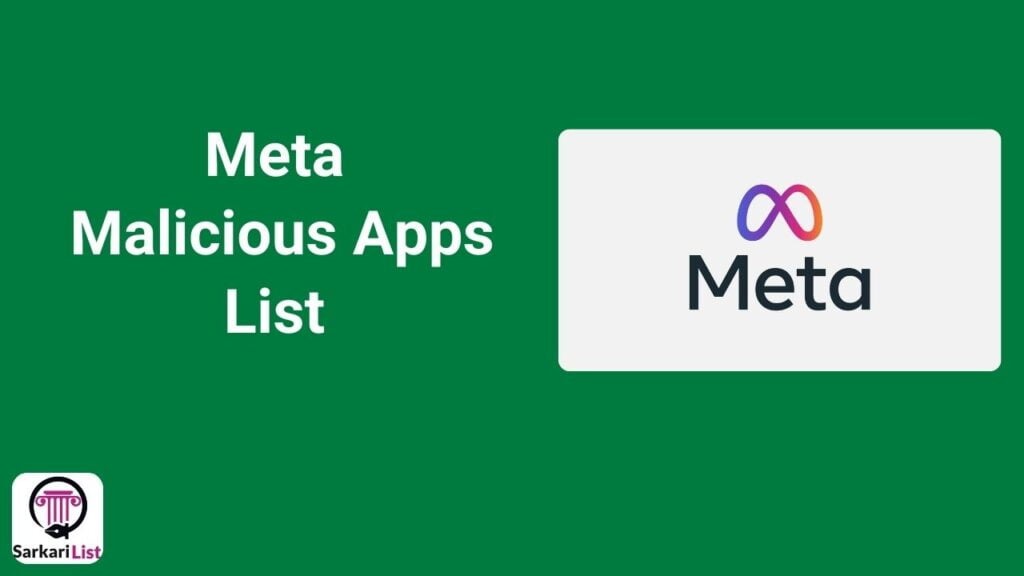201+ Fake Android Apps List 2024: Delete From Your Phone Immediately. Fake Android apps are often found outside of official app stores like Google Play or Apple’s App Store, and can sometimes masquerade as legitimate apps to trick users into downloading them. These fake Android apps can contain malware, adware, or other malicious software designed to steal data or harm devices. Always download apps from reputable sources and check reviews and permissions before installing any new app.
201+ Fake Android Apps List 2024
Here are some of the top fake and malicious Android apps identified recently. These apps often appear legitimate, offering functionalities such as video editing, gaming, or utility services, but they are designed to deceive users and compromise their devices. To stay safe, it’s essential to download Android or iOS apps only from trusted sources, check reviews, and keep your device updated with the latest security patches. Using reliable antivirus software can also help in identifying and removing such threats from your mobile phone. Here is the list of all fake Android apps:
- Ultima Keyboard 3D Pro
- VideoMixer Editor Pro
- NewVision Camera
- Wi-Fi Password Unlock
- GT Sports Racing Online
- Fitness Ultimate 2021
- Agent Shooter
- Rubber Punch 3D
- Rainbow Stretch
- Eternal Maze
- Jungle Jewels
- Stellar Secrets
- Fire Fruits
- TikTok: Due to data privacy concerns.
- ShareIt
- Kwai
- UC Browser
- Baidu Map
- Shein
- Clash of Kings
- DU Battery Saver
- Helo
- Likee
- YouCam Makeup
- Mi Community
- CM Browser
- Virus Cleaner
- APUS Browser
- ROMWE
- Club Factory
- NewsDog
- Virus Cleaner 2019
- Security Master – Antivirus, VPN, AppLock, Booster
- Clean Master – Antivirus, Applock & Cleaner
- CM Security AppLock AntiVirus
- Battery Saver & Cleaner
- Weather Forecast App
- Candy Crush Pro
- WhatsApp Plus
- YoWhatsApp
- GBWhatsApp
- Vidmate
- Lucky Patcher
- Music Paradise Pro
- Popcorn Time
- TutuApp
- ApkPure
- ACMarket
- KingRoot
- Mobdro
- Showbox
- Beauty Plus
- UC News
- QQ Mail
- Xender
- QQ Music
- QQ Newsfeed
- Bigo Live
- SelfieCity
- Mail Master
- Parallel Space
- Mi Video Call – Xiaomi
- WeSync
- ES File Explorer
- Viva Video – QU Video Inc
- Meitu
- Vigo Video
- New Video Status
- DU Recorder
- Vault-Hide
- Cache Cleaner DU App Studio
- DU Cleaner
- DU Browser
- Teen Patti Dhamal
- INDIBET
- BETUP – Sports Betting Game
- OPPA 888
- Lagai Khai Pro – Betting Game
- Betting Tips
- 1xBet: Sports Betting
- Happy 3Patti
- Sports Betting Picks & Tip App
- Vegas Royal
- Free Internet
- Hacker’s Toolkit
- Magic Battery
- Real Call Recorder
- SpyCam Pro
- Free Games Unlock
- WhatsApp Spy
- Super Cleaner Plus
- Unlimited Data
- King Hackers
- Blue WhatsApp
- Secret Photos
- Real Checkers
- Facebook Spy
- Free Movies
- Golden Battery Booster
- Hacking Guru
- Ultimate Messenger
- Wireless Hacker
- Free GPS Tracker
Fake Android Apps News: latest banned from Google Play Store in 2024
Here is the list of fake Android apps banned in 2024:
|
Check all Banned apps Here: Banned Apps List
Types of Android Malware:
Here is the list of some Android malware which are installed by fake apps on smartphones:
- HiddenAds – Disguised as mobile games or utility apps, displaying aggressive ads.
- Android. Mobidash – Displays pop-up ads after a delay post-installation.
- Pandora.2 – Trojan that uses devices for DDoS attacks.
- Joker Spyware – Registers devices for premium services without consent.
- BlackRock – Steals banking information from apps like Gmail, Uber, and Netflix.
Types of Fake Apps in 2024
There are many types of fake apps available in the market. Here we have explained all types of fake apps in full detail. Check the full table here:
| Type of Fake App | Characteristics |
|---|---|
| Imposters | These fake apps Mimic legitimate apps with similar names, logos, and interfaces to deceive users. Aim to steal data or install malware. It is very difficult to find out which is a real app and which one is fake. |
| Repackaged Apps | In this category, Legitimate apps are modified with malicious code. Often display ads or steal data of users. |
| Fleeceware | Charge high fees for minimal or no functionality. It may lure users with free trials that convert into expensive subscriptions without clear consent. |
| Scareware | Use alarming messages about fake viruses to trick users into downloading other malicious software or upgrading to a paid version. |
| Adware | Display excessive unwanted ads, often hidden in seemingly harmless apps of Android users. |
| Spyware | Collects and transmits personal information without the user’s consent. |
| Phishing Apps | Trick users into entering sensitive information, such as login credentials or payment information. |
| Trojan Apps | It contains hidden malicious code that performs harmful activities in the background. |
Why Fake Android mobile apps are so dangerous?
There are several reasons to consider fake Android apps dangerous:
Malware and Virus threat:
- Fake apps often include malware, viruses, trojans, and other harmful software.
- These can damage your device and steal your data.
Data theft:
- The main purpose of fake apps is to steal your data, such as banking information, passwords, contacts, and other sensitive information.
Phishing attacks:
- These apps can be designed for phishing attacks, which attempt to steal users ‘ information by deceiving them.
Privacy abuses:
- Fake apps can misuse your phone’s camera, microphone, and other sensors, breaching your privacy.
Financial loss:
- These apps can trick you into paying for fake services, causing financial loss.
Spam and ads:
- Fake apps often have too many ads that can spoil your experience and cause excessive use of your device’s battery and data.
Impact on device functionality:
- Harmful software can slow down your device’s speed and affect its functionality.
How to avoid fake Android mobile apps?
Fake Android apps can be a serious threat, as they often contain malware or try to steal personal information. Here are several steps you can take to avoid falling victim to fake apps:
- Download from Trusted Sources: Google Play Store or Official website
- Check App Permissions
- Read Reviews and Ratings
- Verify the Developer
- Check the Download Count
- Analyze App Description and Screenshots
- Use Antivirus Software
- Update Your Device and Apps
- Enable Google Play Protect
- Avoid Third-Party App Stores
FAQ: Fake Android Mobile Apps List 2024
What are fake Android apps?Ans: Fake Android apps are malicious applications that mimic legitimate apps but contain malware or aim to steal personal information. |
How can I identify a fake Android app?Ans: Check reviews and ratings, verify developer details, review app permissions, and look for signs like poor grammar in app descriptions. |
What should I do if I accidentally downloaded a fake app?Ans: Immediately uninstall the app, scan your device for malware with antivirus software, and change passwords for any compromised accounts. |
Can fake Android apps harm my device?Ans: Yes, they can contain malware that compromises device security, steals personal data, or causes financial harm. |
How can I protect my Android device from fake apps?Ans: Stick to downloading apps from trusted sources like the Google Play Store, keep your device and apps updated, and use antivirus software. |
What is Google Play Protect?Ans: Google Play Protect is a built-in security feature that scans your device regularly for potentially harmful apps and helps keep your device safe. |
Are all free Android apps on the Google Play Store safe?Ans: Not necessarily; while the Play Store screens apps, some may still contain adware or collect data. Always review permissions and user feedback. |