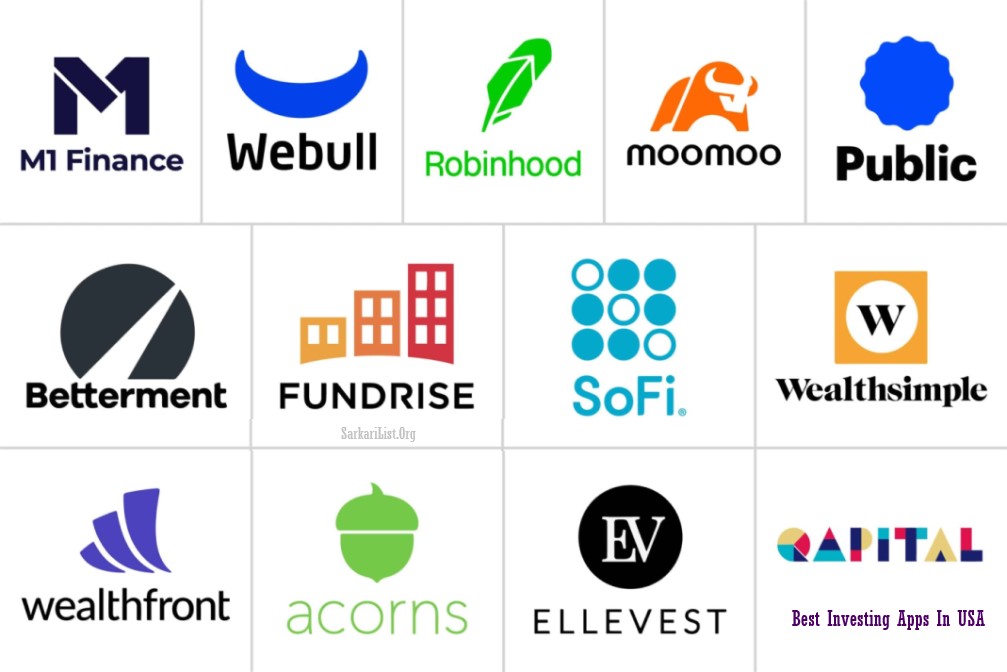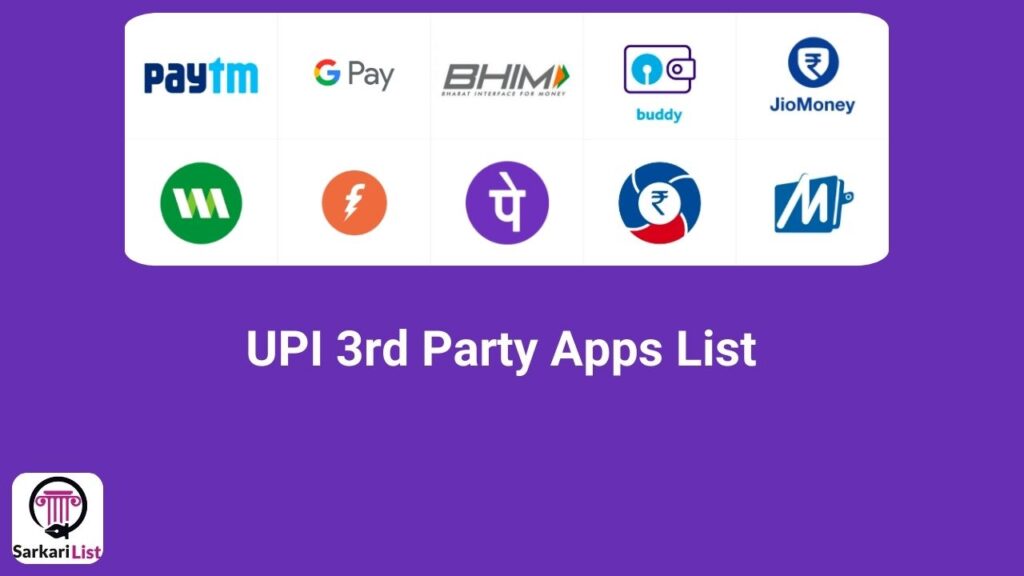Election Official Mobile Apps and Websites List 2024: There are many tools and apps where you can get all the information about elections in India and candidates fighting elections. The Election Commission of India has launched many apps and websites to help citizens. Here on this page, you will get full information about all apps and websites.
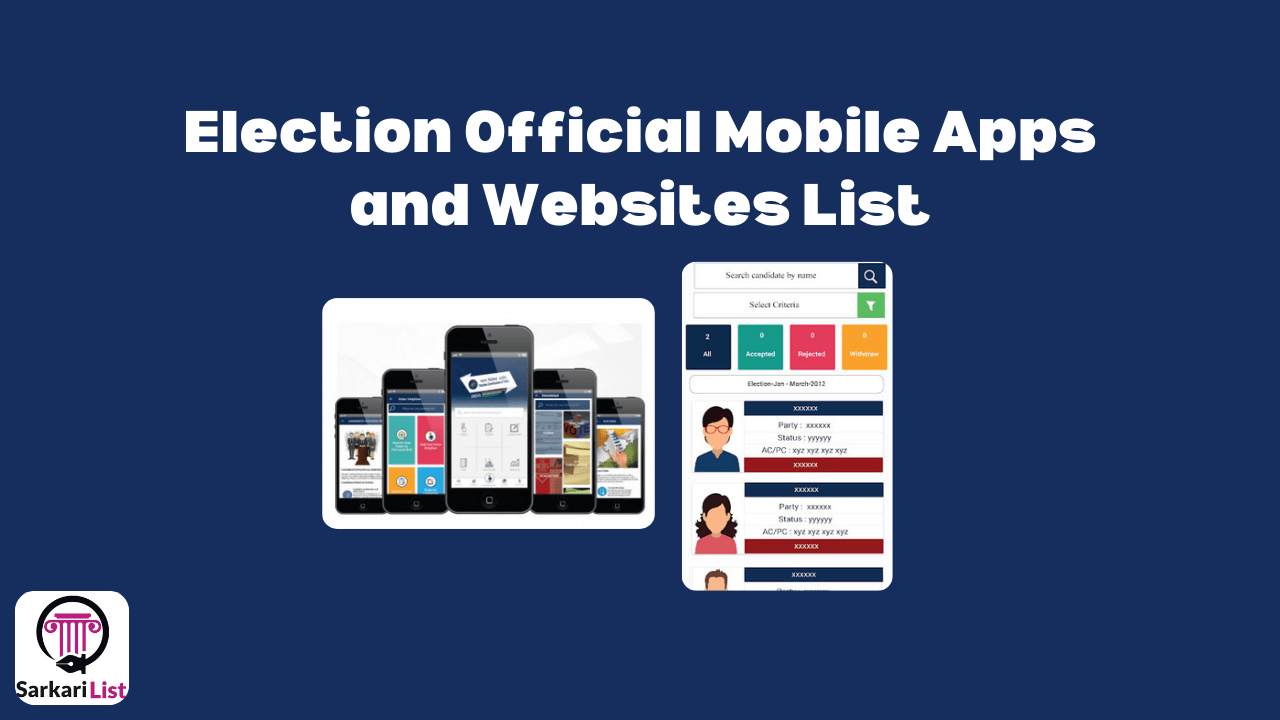
Election Official Mobile Apps and Websites List 2024
The list of Official Mobile Apps and Websites for the 2024 Election is following:
Voter Helpline App:
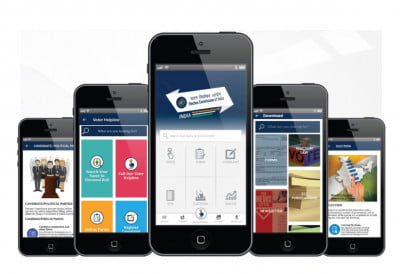
The Voter Helpline App, launched by the Election Commission of India, aims to provide Indian citizens with a comprehensive and convenient way to access voter services. Through Voter Helpline App you can:
- Search your name in the electoral roll
- Register or modify your voter registration
- Download your digital photo voter slip
- File complaints
- Get election-related news and updates
Here is an overview of its features and a step-by-step guide on how to download the app.
- Electoral Search: Users can search for their name in the electoral roll by entering their EPIC number or personal details on this app.
- New Voter Registration: New voters can apply for registration by filling out the necessary forms.
- Update Details: Existing voters can update their details, such as name, address, and photograph on the Voter Helpline App
- Voter ID Card: Users can download a digital copy of their Voter ID card.
- Voting Information: The app provides information on polling booths, contesting candidates, and election dates.
- Grievance Redressal: Users can lodge complaints and track the status of their grievances.
- Forms and Documents: Access to various forms like Form 6 (New Voter Registration), Form 8 (Correction of Entries), etc.
- FAQs and Support: The app provides a comprehensive FAQ section and support for users needing assistance.
- News and Updates: Latest news and updates related to elections and electoral processes.
- Electoral Literacy: Educational content about the electoral process, voting rights, and responsibilities.
How to Download the Voter Helpline App
The Voter Helpline App is available for both Android and iOS devices. Here is a step-by-step guide to downloading and installing the app on your smartphone:
For Android Users:
- Open Google Play Store: Unlock your Android phone and open the Google Play Store app.
- Search for ‘Voter Helpline’: In the search bar at the top, type ‘Voter Helpline App‘ and tap on the search icon.
- Select the App: Look for the app developed by the Election Commission of India and tap on it.
- Install the App: Tap the ‘Install‘ button to download and install the app on your device.
- Open the App: Once installed, open the app and follow the on-screen instructions to register or log in.
For iOS Users:
- Open the App Store: Unlock your iPhone and open the App Store.
- Search for ‘Voter Helpline’: In the search bar at the bottom, type ‘Voter Helpline App‘ and tap on the search icon.
- Select the App: Find the app developed by the Election Commission of India and tap on it.
- Download the App: Tap the ‘Get’ button and then ‘Install’ to download and install the app on your device.
- Open the App: After installation, open the app and follow the on-screen instructions to register or log in.
KYC App:

The Election Commission of India (ECI) created the Know Your Candidate (KYC) app as a mobile application to inform voters about the criminal histories of politicians running for office. Voters can search for a candidate by name or read the nomination list by selecting the election type and AC/PC name on the KYC app.
The Know Your Candidate (KYC) app in India is designed to provide voters with detailed information about candidates contesting in elections. This app, launched by the Election Commission of India (ECI), aims to promote transparency and informed voting by offering comprehensive data about candidates’ backgrounds, including their criminal records, financial status, and educational qualifications.
Features of the Know Your Candidate App
Here is the list of all features:
- Candidate Information
- Criminal Records of any criminal cases filed against candidates.
- Assets and Liabilities Disclosure of candidates
- Election Affidavits
- Party Information
- Constituency Information
- Comparison Tool
- News and Updates
- User-Friendly Interface
- Multi-Language Support
How to Download the Know Your Candidate App
The Know Your Candidate app is an essential tool for Indian voters, providing comprehensive information about election candidates to promote transparency and informed decision-making. By following the simple steps below, users can easily download and start using the app to make informed choices during elections.
The Know Your Candidate app is available for both Android and iOS devices. Here is a step-by-step guide on how to download and install the app on your smartphone:
For Android Users:
- Open the Google Play Store
- Search for ‘Know Your Candidate‘
- Select the App
- Install the App
- Open the App
For iOS Users:
- Open the App Store
- Search for ‘Know Your Candidate‘
- Select the App
- Download the App
- Open the App
Election Official Mobile Apps and Websites List: cVIGIL App
The cVigil app has been launched by the Election Commission of India to enable citizens to maintain transparency in electoral processes and report code of conduct violations taking place during elections. This app facilitates citizens to register and track complaints in real-time.
Features of the cVIGIL App:
- Real-time complaint filed: Citizens can report real-time violations of the Model Code of Conduct through photos or videos.
- Geo-tagging: All complaints are geo-tagged, which provides accurate location information.
- Choice of anonymity: Users can keep their identity confidential.
- Prompt Action: The Election Commission ensures prompt action on complaints.
- Complaint Tracking: Users can track the status of their registered complaint.
- Multi-language support: The app is available in multiple Indian languages, including Hindi.
- User Friendly Interface: The app is extremely easy to use, and suitable for users of all age groups.
- Notification Alerts: Get real-time notifications on the status of the complaint.
How to Download and Install the cVIGIL App
This app is available for both Android and iOS devices. It can be downloaded and installed by following the steps below:
For Android users:
- Open Google Play Store: Unlock your Android phone and open the Google Play Store app.
- Search for cVIGIL: Type ‘cVIGIL‘ in the search bar and tap the search icon.
- Select the app: Select the app developed by the Election Commission of India and tap on it.
- Install: Tap on the ‘Install’ button and download and install the app on your device.
- Once installed, open the app and follow the on-screen instructions.
For iOS users:
- Open the App Store: Unlock your iPhone and open the App Store.
- Search for cVIGIL: Type ‘cVIGIL‘ in the search bar and tap the search icon.
- Select the app: Select the app developed by the Election Commission of India and tap on it.
- Download: Tap on the ‘Get’ button and then tap on the ‘Install’ button.
- Open the app: Once installed, open the app and the on-screen instructions
Election Related Websites
Here are the most important websites for election-related information:
- Voter Portal
- SVEEP
FAQ: Election Official Mobile Apps and Websites List
What is the app for election complaints?Ans: cVigil is the app where you can complain. |
Which app is launched by the Election Commission of India?Ans: KYC and cVigil have been launched by the election commission of India. |